Apache HTTP Server Version 2.4
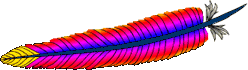
Apache HTTP Server Version 2.4
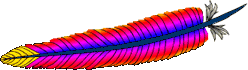
| Description: | Server-side imagemap processing |
|---|---|
| Status: | Base |
| Module Identifier: | imagemap_module |
| Source File: | mod_imagemap.c |
This module processes .map files, thereby
replacing the functionality of the imagemap CGI
program. Any directory or document type configured to use the
handler imap-file (using either
AddHandler or
SetHandler)
will be processed by this module.
The following directive will activate files ending with
.map as imagemap files:
AddHandler imap-file map
Note that the following is still supported:
AddType application/x-httpd-imap map
However, we are trying to phase out "magic MIME types" so we are deprecating this method.
The imagemap module adds some new features that were not possible with previously distributed imagemap programs.
<base> assignment through a new map
directive base.imagemap.conf file.The lines in the imagemap files can have one of several formats:
directive value [x,y ...]
directive value "Menu text" [x,y
...]
directive value x,y ... "Menu text"
The directive is one of base,
default, poly, circle,
rect, or point. The value is an
absolute or relative URL, or one of the special values listed
below. The coordinates are x,y
pairs separated by whitespace. The quoted text is used as the text of
the link if a imagemap menu is generated. Lines beginning with '#' are
comments.
There are six directives allowed in the imagemap file. The directives can come in any order, but are processed in the order they are found in the imagemap file.
base DirectiveHas the effect of <base href="value">
. The non-absolute URLs of the map-file are taken relative
to this value. The base directive overrides
ImapBase as set in a
.htaccess file or in the server configuration files.
In the absence of an ImapBase configuration
directive, base defaults to
http://server_name/.
base_uri is synonymous with base.
Note that a trailing slash on the URL is significant.
default Directivepoly, circle or
rect directives, and there are no
point directives. Defaults to nocontent
in the absence of an ImapDefault configuration setting, causing a status
code of 204 No Content to be returned. The client
should keep the same page displayed.poly Directivecirclerect Directivepoint Directivedefault will not be
followed if a point directive is present and
valid coordinates are given.The values for each of the directives can be any of the following:
The URL can be relative or absolute URL. Relative URLs
can contain '..' syntax and will be resolved relative to the
base value.
base itself will not be resolved according to the
current value. A statement base mailto: will
work properly, though.
mapImapMenu is set to
none.menumap.refererhttp://servername/ if no Referer:
header was present.nocontent204 No Content,
telling the client to keep the same page displayed. Valid for
all but base.error500 Server Error. Valid for all
but base, but sort of silly for anything but
default.0,0 200,2000,0, it is as if no coordinate had been
selected."Menu Text"After the value or after the coordinates, the line optionally may contain text within double quotes. This string is used as the text for the link if a menu is generated:
<a href="http://example.com/">Menu text</a>
If no quoted text is present, the name of the link will be used as the text:
<a href="http://example.com/">http://example.com</a>
If you want to use double quotes within this text, you have to
write them as ".
#Comments are printed in a 'formatted' or 'semiformatted' menu.
#And can contain html tags. <hr>
base referer
poly map "Could I have a menu, please?" 0,0 0,10 10,10 10,0
rect .. 0,0 77,27 "the directory of the referer"
circle http://www.inetnebr.example.com/lincoln/feedback/ 195,0 305,27
rect another_file "in same directory as referer" 306,0 419,27
point http://www.zyzzyva.example.com/ 100,100
point http://www.tripod.example.com/ 200,200
rect mailto:[email protected] 100,150 200,0 "Bugs?"
<a href="/maps/imagemap1.map">
<img ismap src="/images/imagemap1.gif">
</a>
<a href="/maps/imagemap1.map">
<img ismap="ismap" src="/images/imagemap1.gif" />
</a>
| Description: | Default base for imagemap files |
|---|---|
| Syntax: | ImapBase map|referer|URL |
| Default: | ImapBase http://servername/ |
| Context: | server config, virtual host, directory, .htaccess |
| Override: | Indexes |
| Status: | Base |
| Module: | mod_imagemap |
The ImapBase directive sets the default
base used in the imagemap files. Its value is
overridden by a base directive within the imagemap
file. If not present, the base defaults to
http://servername/.
| Description: | Default action when an imagemap is called with coordinates that are not explicitly mapped |
|---|---|
| Syntax: | ImapDefault error|nocontent|map|referer|URL |
| Default: | ImapDefault nocontent |
| Context: | server config, virtual host, directory, .htaccess |
| Override: | Indexes |
| Status: | Base |
| Module: | mod_imagemap |
The ImapDefault directive sets the default
default used in the imagemap files. Its value is
overridden by a default directive within the
imagemap file. If not present, the default action
is nocontent, which means that a 204 No
Content is sent to the client. In this case, the client
should continue to display the original page.
| Description: | Action if no coordinates are given when calling an imagemap |
|---|---|
| Syntax: | ImapMenu none|formatted|semiformatted|unformatted |
| Default: | ImapMenu formatted |
| Context: | server config, virtual host, directory, .htaccess |
| Override: | Indexes |
| Status: | Base |
| Module: | mod_imagemap |
The ImapMenu directive determines the
action taken if an imagemap file is called without valid
coordinates.
nonenone, no menu is generated,
and the default action is performed.formattedformatted menu is the simplest menu.
Comments in the imagemap file are ignored. A level one header
is printed, then an hrule, then the links each on a separate
line. The menu has a consistent, plain look close to that of
a directory listing.semiformattedsemiformatted menu, comments are
printed where they occur in the imagemap file. Blank lines
are turned into HTML breaks. No header or hrule is printed,
but otherwise the menu is the same as a
formatted menu.unformatted